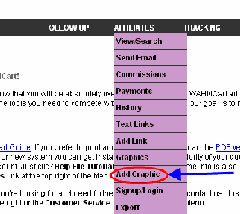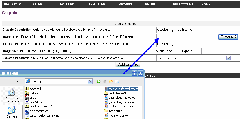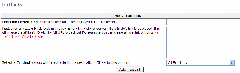Objective: Adding a banner for your affiliates to use to promote your product.
NOTE: You must already be a WahmCart user and have products added in the system.
-
STEP 1: Log in to your account at http://wahmcart.com
-
Enter your user name and password
-
Click SignIn
-
-
STEP 2: Go to your affiliate tools section.
-
Navigate to the Affiliates tab.
-
From the drop down menu, select either Add Links or Add Graphics. For the first example we’re adding a graphic.
-
-
STEP 3: Enter the information about this graphic for your affiliates.
-
Graphic description: This is displayed in the affiliate center, describe your graphic and how they can use it.
-
Image: click browse and select the image from your computer. I like to use the desktop for this.
-
Alt Text: this is the code that is displayed when a page is loaded in text version and when someone scrolls their mouse over the image.
-
Image size: the width and height in pixels.
-
Select a product that you want this image to point toward.
-
Click Add Graphic
-
To add a text link:
-
From Step 2, select Add Text from the drop down menu.
-
Enter a description to be displayed in the affiliate center.
-
Enter any text or HTML code in this box. Enter <link> where you want the affiliate’s link to be placed. This will merge the affiliate’s ID with the full URL to track. For example, you can create a hyperlink by typing: <a href="<link>">Click here!</a>
-
Select a Product: visitors will be redirected to the destination URL set for this product.
-
Click Add Text Link when you are finished.
You have now successfully added new tools for your affiliates to use to promote your product. You can edit or delete these at any time from the Text Link or Graphics page of your affiliate section.