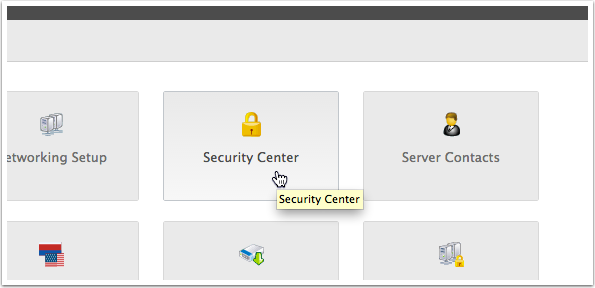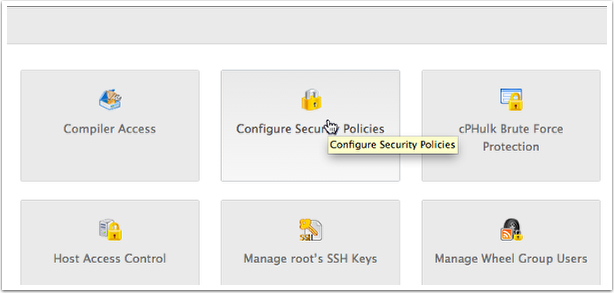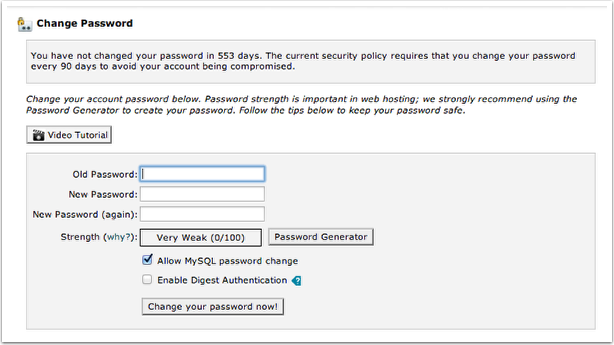What You Need
cPanel has a feature where you can force all accounts under your care to change their passwords every so often. While this can be an annoyance but it is a really good idea to keep passwords fresh. All it takes is for one negiligent user to take down a server.
In order to do this, you will need to have WebHostManager. Please note, that just because you have access to WebHostManager does not necessarily mean you have access to this feature. Some web hosts severely limit their resellers’ accounts so if you don’t see these options, check with your web host.
To get started, log into your WebHostManager

Security Center
Look for the Security Center icon – click it.
Configure Security Policies
Go to Configure Security Policies
Password Age
On the following page, check the Password Age box, then enter the number of days you’d like a password to be valid. In this example, users will be prompted to change their passwords every 90 days.
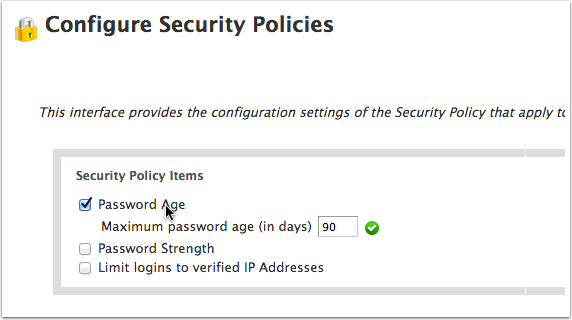
Save
Once you’re happy with it, click Save and you are done.
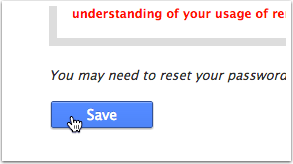
Change Prompt
The next time you or the account holder attempts to log into their cPanel account they will be asked to change it.