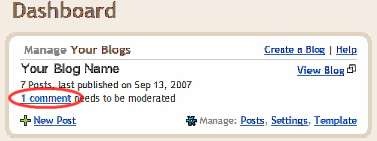Objective: to approve or moderate comments on your Blogger blog.
STEP 1: Login on your blog.
-
You will be taken to your blog’s Dashboard area.
STEP 2: Click the Comment Needs to be Moderated Link
STEP 3: Moderate Comments
-
Select a comment to moderate by adding a check mark in the box next to the comment.
-
Click on the Publish or Reject button.
STEP 4: Sign Out of your Blog
Sign out of your blog when you have finished moderating comments.