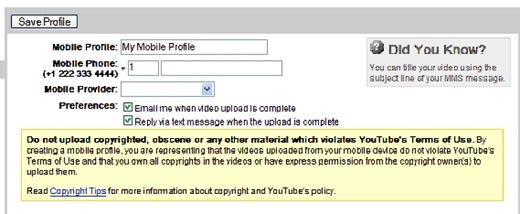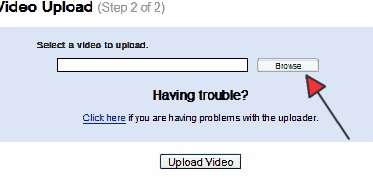Objective: To upload a previously recorded video to YouTube
Note: All videos must be less than 10 minutes long, smaller than 100MB, and in either .AVI, .MOV, .WMV, or .MPG file format.
-
STEP 1 Make a video with your digital camcorder, a digital camera, or a cell phone & save it to your computer.
-
STEP 2 Log in to YouTube
-
STEP 3a Upload videos from your cell phone
Go to the "Account"
Click the "Mobile Profile" link
Click the "Create Mobile Profile" button and enter the information required
Enter phone details & click Save
When your profile is set up, you will be given an email address to upload videos taken with your phone. Email your video to that address. After it’s uploaded, you can go to YouTube and edit the information about the video if you want.
-
STEP 3b Upload a video from your camcorder or digital camera
-
Click "Upload" in the upper-right-hand corner of the YouTube page
-
Enter Title, Description, Tags, and Category
-
Select the broadcast option: Public (everyone can see it) or Private (for sharing with friends and family only)
-
Select date and map of when video was recorded (optional)
-
Select whether to allow comments, ratings, etc (optional)
-
Click the “Upload A Video” to select a pre-recorded video
-
Click the “Use Quick Capture” to live record video with PC Camera
-
Click the "Browse" button to browse for the video file on your computer.
-
Click the "Upload Video" button.
-
Note that it can take up to an hour for your video to upload.
That’s it. You now have a YouTube video!