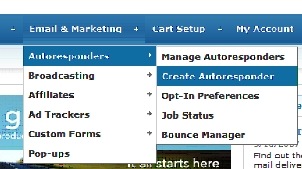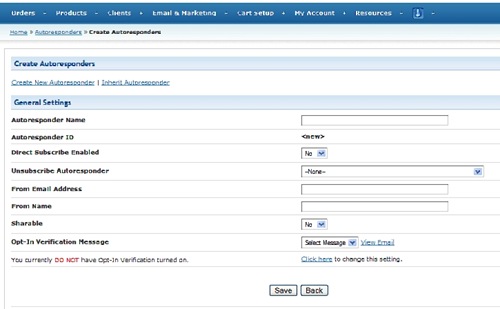Objective: to set up a mailing list in Quicksales
STEP 1: Log in to QuickSales at www.quicksales.com
-
Enter your user name and password
-
Click Submit
STEP 2: Create Message
-
Choose Email & Marketing –> Autoresponders -> Create Autoresponder
-
Fill in the following fields:
-
Autoresponder Name: Name your list
-
From Email Address: The address from which mailings will be sent from and replies sent to
-
From Name: Your company name
-
Sharable: Choose YES, if you are importing this mailing list into another list with the Inherit Autoresponder option.
-
Opt-In Verification: If you are using this option, select a template to use from the drop down list.
-
* Click the Next link to change off and on.
The other fields can be left at their default settings.
STEP 3: Save
-
Click the Save button to save your newly created list.
STEP 4: Log Out
-
Click File -> Exit to log out of Quicksales.