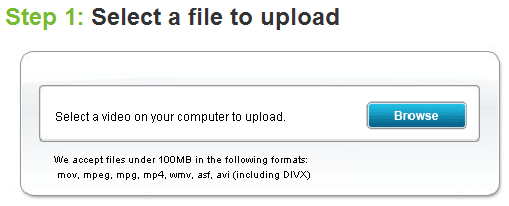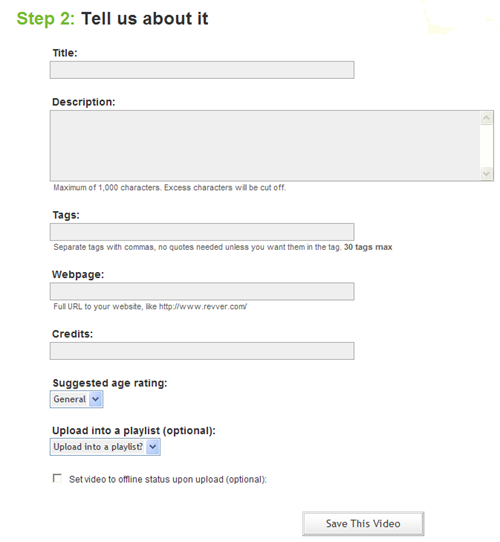Objective: to earn ad revenue by posting and sharing videos.
-
STEP 1: Create an Account at http://www.revver.com/
-
STEP 2: Add a Video
-
After creating your account, click Upload.
-
Click Browse and select the video you want to upload.
-
Click Open.
-
Click Upload.
-
Revver accepts files under 100 MB in the following formats: mov, mpeg, mpg, mp4, wmv, ast, avi (including DIVX)
-
-
Complete the online form describing your video.
-
Make sure to fill out as much information about your video as possible. The more accurate your information is, the easier it is for other creators, sharers, and advertisers to find, share, and advertise on your content.
-
Once the form is completed, Revver will upload your video.
-
-
Click Save This Video.
-
After you upload your video, someone from Revver will watch it to make sure it meets Revver’s guidelines. Revver sends you a message once your video is approved.
-
-
STEP 3: How Revver Shows Ads
-
When you upload a video, Revver attaches an advertisement and Revver’s tracking technology to the video.
-
There are two ways that your video and the associated ad can generate revenue:
-
-
From impressions/views of the ad (CPM ads—cost per thousand impressions). When a viewer sees a CPM ad associated with your video, you get paid, no click required.
-
From clicks on the ad (CPC ads—cost per click). When a viewer clicks on a CPC ad associated with your video, you get paid.
In both cases, Revver splits the revenue with you 50/50.
Note: Not every impression or click will result in revenue, as some advertisers only buy traffic from the US and Canada, and also multiple repeated impressions or clicks from a single user on a single video are scrubbed as duplicates.
-
Since ads are attached to the video itself, there’s no restriction on how your videos are distributed. The more people email your video, post it to other websites or download it from P2P networks, the more money you could earn.
-
STEP 4: How Affiliates Can Earn Ad Revenue by Posting Your Videos
-
Affiliates can earn 20% of ad revenue for sharing your videos. The remaining revenue is split 50/50 between you and Revver.
-
Affiliates need to create a Revver account.
-
They can share your videos on their blog, social networking profile, via email or instant message, peer to peer networks, etc. As long as the affiliate is logged into Revver, the affiliate should see his or her affiliate ID included in the link or filename of your video that he or she is sharing.
-
Whenever anyone clicks the ad on that video, the affiliates earn 20% of the revenue.
-
STEP 5: How Payment Is Made
-
The cut-off date for each pay period is the last day of each month. Payments will be made by the 15th of each month to all accounts that had pending payments of $20 or more on the last day of the previous month.
-
Payments are made to your PayPal account.