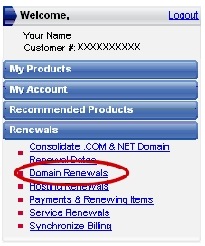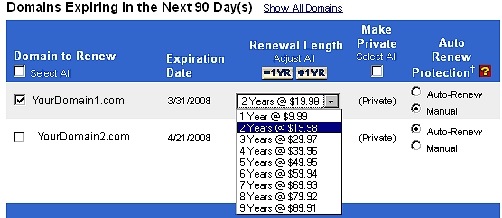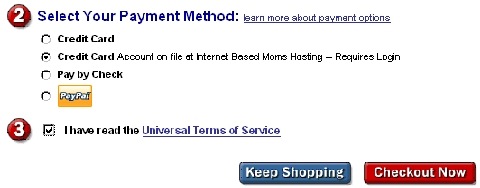Objective: Learn how to manually renew a domain at Internet Based Moms Hosting.
-
STEP 1: Log Into Your Account or click on the link in the renewal email.
-
STEP 2: Navigate Drop Down Box
-
Click on the Renewals tab in the drop down box.
-
Click on the Domain Renewals link. You will be taken to a new page.
-
-
STEP 3: Choose Renewal Options
-
Check the box next to the domain you’d like to renew.
-
Select the renewal length.
-
Select how you would like to renew the domain next time.
-
Click the Continue button.
-
-
STEP 4: Review Shopping Cart
-
Make sure your cart contains the domains and options you wanted to renew.
-
-
STEP 5: Select Payment Method
-
Select your payment method.
-
Read the Terms of Service (TOS) and mark with a check.
-
Click Checkout Now
-
-
STEP 6: Enter/Check Billing Info
-
Check your billing info.
-
Click to confirm your order.
-
You are taken to a thank you page where you can print a receipt.
-
-
STEP 7: Log out