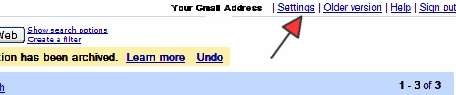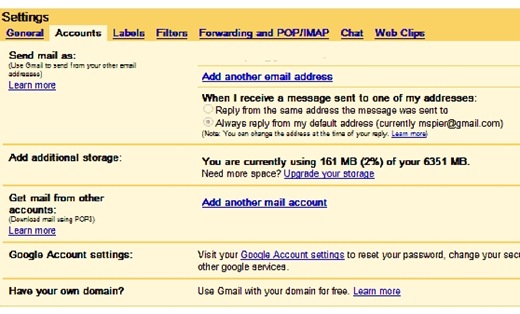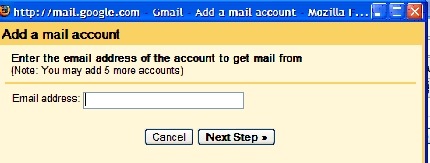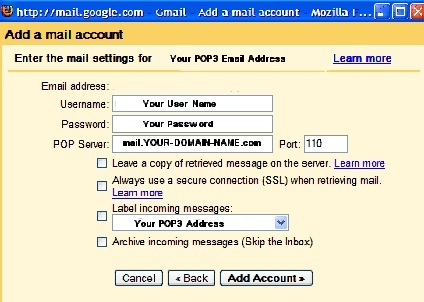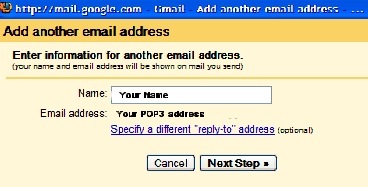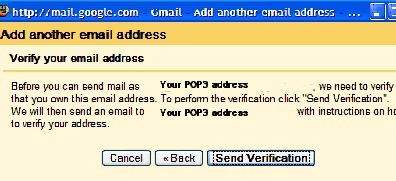Objective: To pull mail from multiple POP3 accounts into a single Gmail account. You can access up to six accounts with Gmail
-
STEP 1: Log in to your Gmail account
-
STEP 2: Click Settings
-
STEP 3: Go to the Accounts Tab
-
STEP 4: Click Add Another Mail Account
-
STEP 5: Fill out POP Information
-
Enter the POP3 email address & hit Next Step
-
-
Enter details given to you by your POP3 email host
-
Your user name and password
-
The POP3 server may look like the example or it could be your domain name without the http://www part. If you are unsure, check with your email host.
-
Do you wish to leave a copy on the server? This is good if you want to access it from two different accounts/computers.
-
If your server requires a secure connection, you will need to check this and enter any details required.
-
Label Incoming Messages: If you want messages from the pop account to have a particular label (good for organizing mail) then check this option & choose the label you want.
-
If you get mail that you don’t read right away, you can opt to have it skip the inbox and automatically be archived.
-
-
Once you’ve filled in the details, click Add Account
-
STEP 6: Set up send mail address
-
Do you want to be able to send mail as your pop account?
-
-
Click Next Step
-
Fill out the “from name” & click Next Step
-
STEP 7: Verify Address
-
Click Send Verification. This will send an email to the POP account. Follow the instructions in the email to verify that you are the owner of that account and wish to send mail from gmail.
-
You can now send and receive POP3 mail from Gmail account