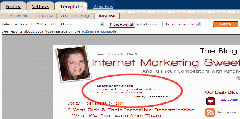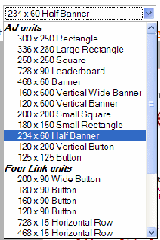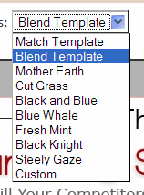Objective: To add AdSense to a blogger blog so that you can earn commissions from visitor clicks
Please note: You will need to have an AdSense account set up. You can do this within blogger or by going to https://www.google.com/adsense/
This is using a classic template. When using a layouts-enabled blog, you would add a “new page element” and then select the AdSense option.
-
STEP 1: Log in to your blogger account & select the blog where you want to add the AdSense
-
STEP 2: Add Adsense
-
On your Dashboard, select the Template tab & click the AdSense link
-
You should see a preview of what your ad will look like as shown here
-
STEP 3: Select Ad Type
-
Use the drop-down menus to select the size, shape, and color of your ads.
-
Mix and match, test several to find which one works best with your blog.
-
Once you’ve decided on the size, shape and color, simply hit Save
Note: This will put AdSense at the top of your blog as shown in the preview. If you want it in the sidebar, you will need to edit the template code. To do this (again using the classic template):
-
Log into your AdSense account and go to the AdSense settings
-
Select the type of ad you want to use
-
Generate and copy the code to notepad for safe keeping
-
Sign into your Blogger account & select the blog you want to add Adsense to
-
Go to your dashboard and select the Template tab
-
Select Edit HTML
-
Scroll through HTML until you find these tags:
<!–Begin Sidebar–>
<div id=”sidebar”><div id=sidebar2”> -
Paste the AdSense code directly underneath those tags
-
Save your changes then follow Step 4 below
-
STEP 4: Publish Blog
-
Republish your blog so that the changes can take affect.
Note: It may take a while for the Adsense bots to scan your blog and start showing targeted ads.