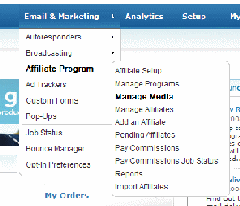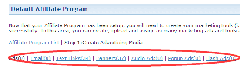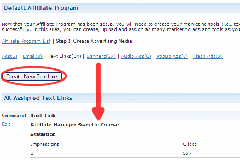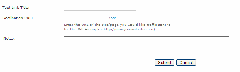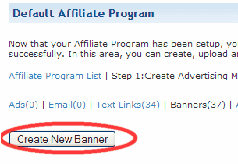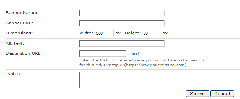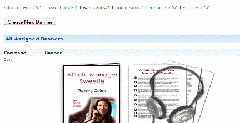Objective: To add tools to your affiliate area of 1ShoppingCart
-
STEP 1: Log into your account & Navigate to Email & Marketing > Affiliate Program > Manage Media
-
STEP 2: Select Affiliate Tool Option
-
Click the type of tool you would like to add.
Text Link
-
Click Text Links from the list above
-
Click the Create New Text Link button
-
Enter the Text Link Details
-
Link Title
-
Destination URL
-
Any notes you may want to add
-
Click Submit when you are finished.
Your link will now show up under the “All Assigned Text Links” heading as indicated by the arrow in the above graphic.
Graphics/Banner
-
Click the Banner Link from Step 2:1 above
-
Click the Create New Banner button
-
Enter the Banner Details
-
Banner Name
-
Banner URL
-
Dimensions of the banner
-
Alternate Text for when the banner doesn’t show
-
Destination URL
-
Any notes you may want to enter
-
Click Submit when you are finished.
Your banner will now show up under the “All Assigned Banners” heading as shown below.