This checklist walks you through how to setup a user for Amazon Web Services
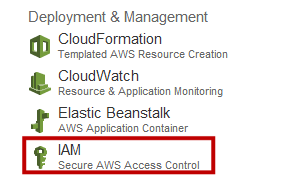
When you log in to your Amazon Web Services account, click on Identity and Access Management (IAM) to access the IAM Dashboard
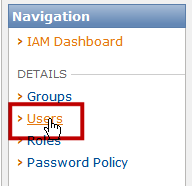
Once on the dashboard, click Users
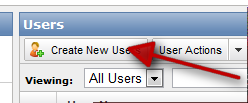
Click Create New User
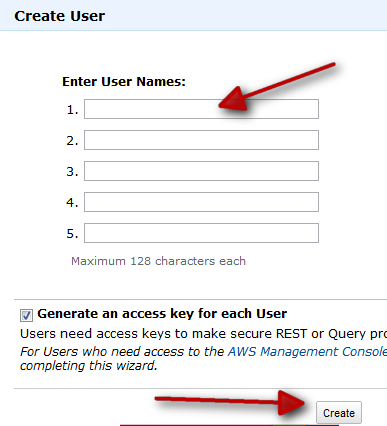
Enter username. You can create up to 5 at one go, then click Create.
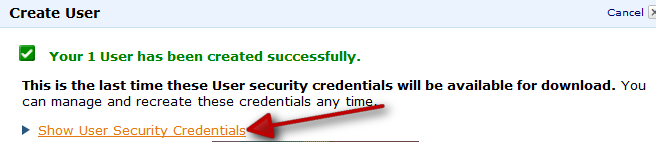
Once created, you will see this screen. Click the link to reveal the user’s security credentials.
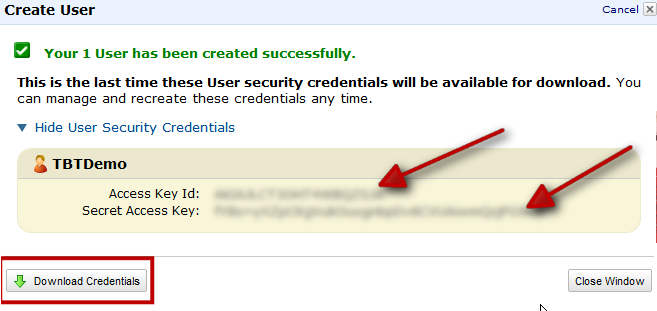
Copy the Access Key and Secret keys and make sure you download the credentials as well. If you don’t, you won’t get to see this again and you’ll have to re-generate a new set of credentials for the user.
To set permissions for this user, view Set User Permissions.
