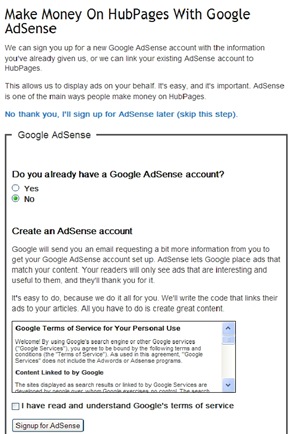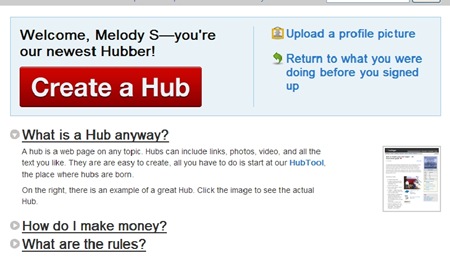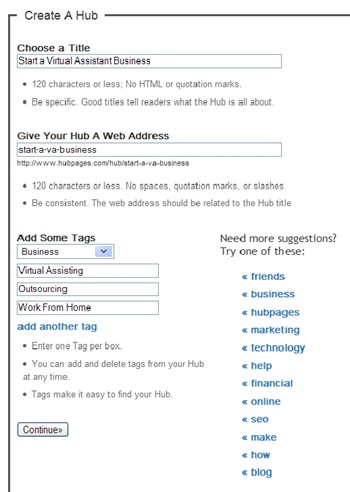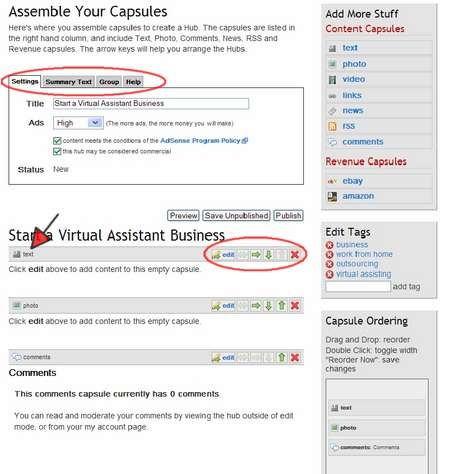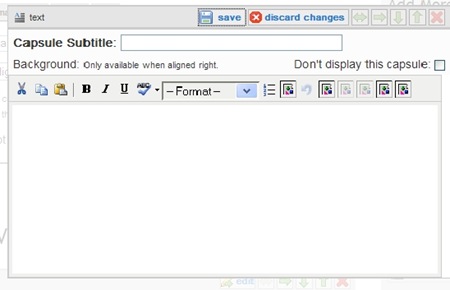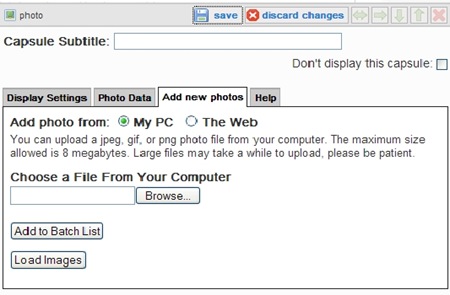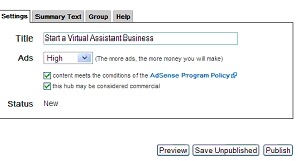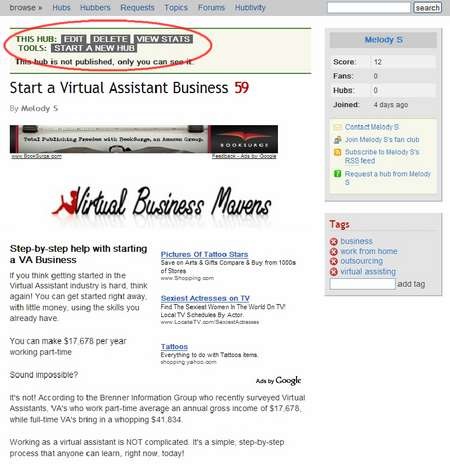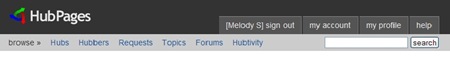Objective: to create a personal account and publish a hub webpage on HubPages.com
Hubs can include links, photos, video, and text.
STEP 1: Make Money with Google Adsense
If you want to add Google adsense to your HubPage, you can do so by filling out the form.
Click the No Thank You option at the top to skip or sign up at a later date.
STEP 2: Create a Hub
-
Click the big red Create a Hub button to get started
-
Choose a Title: should describe the content of the hub
-
Enter a web address on hubpages
-
Enter a Main Category and Keyword Tags
-
Click Continue when you’re finished
STEP 3: Assemble Your Capsules
Use the tabs at the top of the main capsule area (circled in green below) to include additional information:
-
Settings Tab: Edit your title and ad details
-
Summary Text Tab: Enter a summary text describing your hub. This summary will be shown on listings and search results pages only.
-
Group Tab: allows you to connected related articles together for easy navigation
-
To add text to your hub, click the Edit icon in the text section as shown by the orange arrow and box above.
-
Use the green arrows to move the content to a new location on the hub
-
Enter the details you wish to add and click Save at the top of the box.
-
To add a Photo to your hub, click the Edit icon in the photo section.
-
Browse your computer to locate the graphic (up to 8 MB).
-
Click Load Images
To load additional text, photos, video, links, news, RSS or revenue from Adsense, ebay or Amazon, simply select these from the right sidebar and follow the steps above.
STEP 4: Preview & Save your Hub page
-
Click Preview to preview your hub
-
Click Publish to make your hub live to the public
-
Click Save Unpublished to save but not publish until a later date
We selected Save Unpublished and this is what our hub currently looks like…
You can edit, delete, view stats and start a new hub by clicking the option at the top of the page as shown below.
That’s it for creating your hub.
Other features of HubPages
Using the options at the top of the page, you can:
-
Browse Hubs to locate & read those of interest
-
Search for Hubbers by name
-
Send a request to a Hubber asking them to create a new hub on a particular topic
-
Search Hubs by Topics
-
Network on the HubPages Forums
-
Set up Hubtivity to keep track of what’s happening on your hubs, requests, forum posts and other hubbers that you are a fan of