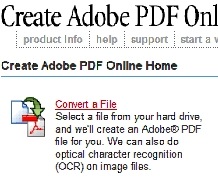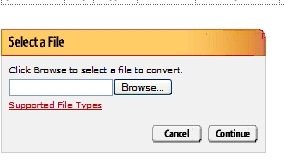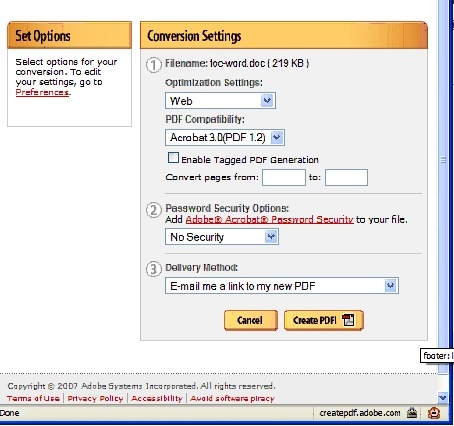Objective: to convert other type documents (.doc, .xls, etc) to PDF format
-
STEP 1: Using your Adobe ID and password, log into Create Adobe PDF Online at http://createpdf.adobe.com
-
Once you’re logged in, choose “Convert a File”
-
-
STEP 2: Converting the File
-
Click the “Browse” button and locate the file on your computer that you want to convert and double click it.
-
Then click continue.
-
-
STEP 3: Choose Your Settings, Security & Delivery Method
-
I usually don’t select anything here and leave it at the default, except I select “Enable Tagged PDF Generation” which will make your hyperlinks active in your document.
-
If you want to keep people from printing your PDF (not recommended, as many of your customers will want to print), you can add security to your document.
-
Choose your delivery method of how you’d like to receive the file. You can have the document placed in your conversion history account, have it emailed to you as a link, emailed as an attachment or wait for the conversion in your web browser.
-
Then Click Create PDF – You can retrieve your document based on the delivery method you chose.
-