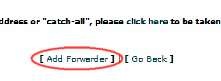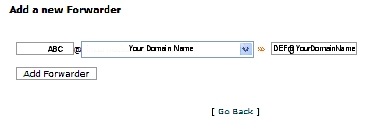Objective: Set up in cPanel where mail coming to ABC email address will be forwarded to DEF address.
-
STEP 1: Open cPanel
-
In your browser, type the cpanel address (http://www.YOURDOMAINNAME/cpanel)
-
Enter your login and password for this account
-
-
STEP 2: Set up Email
-
STEP 3: Log Out
-
Log out by going to File -> Exit