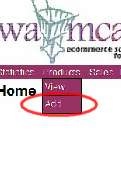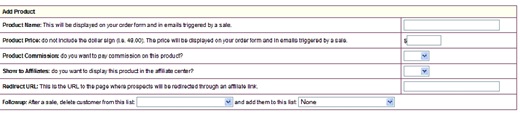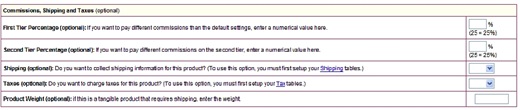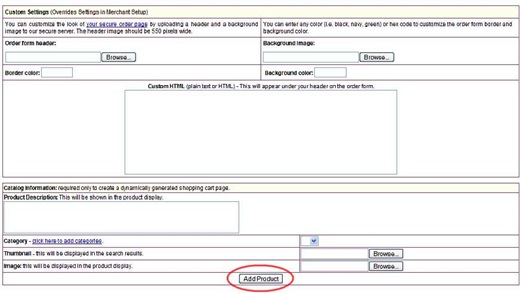Objective: to set up a new product in WahmCart.
-
STEP 1: Log in to your account at www.WahmCart.com
-
Enter your user name and password
-
Click Login
-
-
STEP 2: Set Up Product
-
Choose Products –> Add
-
-
Enter Product Information
-
Product Name: Name you want displayed on the order form
-
Product Price: Price of the product
-
Product Commissions: Do you want to pay commissions on this product?
-
Show to Affiliates: If you offer an affiliate program, do you want to show this product to your affiliates?
-
Redirect URL: Page url where prospects will be taken when redirecting through an affiliate link.
-
Followup After: If you want to delete the customer from one list but add them to a new list once they purchase, fill this out.
-
-
Enter Commissions, Shipping and Tax Information (optional)
-
First Tier Percentage: If payout is different from default settings
-
Second Tier Percentage: If payout is different from default settings
-
Shipping: Do you want to collect shipping info on this product?
-
Taxes: Do you want to charge taxes?
-
Product Weight: Fill this out if you are selling a tangible product that requires shipping.
-
-
Complete Custom Settings and Catalog Information (optional)
-
Custom Settings: override settings in your merchant account to create a custom look for your order page.
-
Catalog Information: Only required if you are generating a dynamically generated shopping cart.
-
-
STEP 3: Save
-
Once satisfied, click Add Product