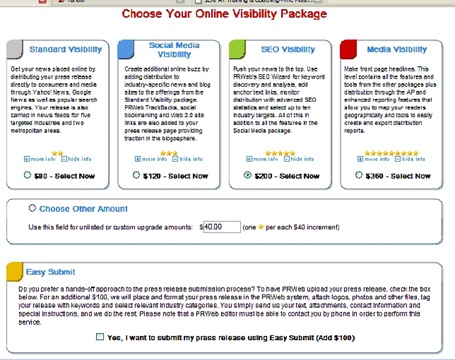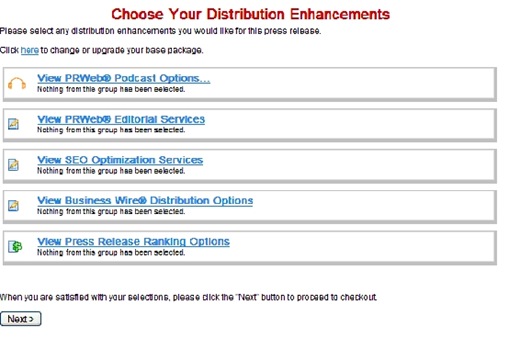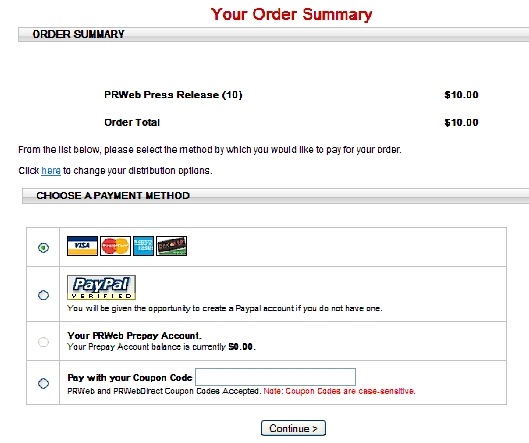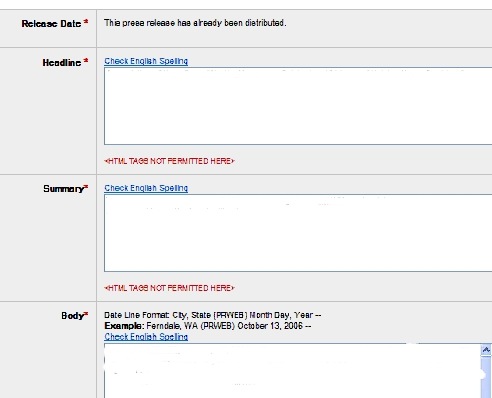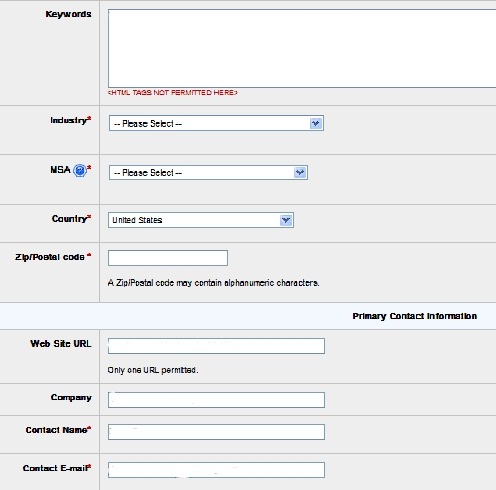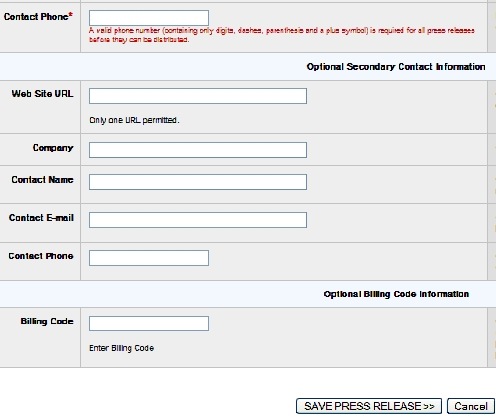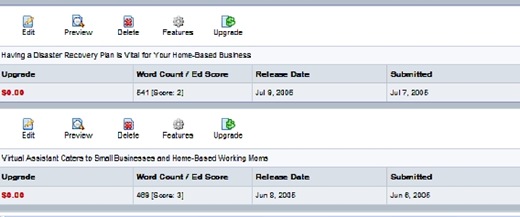Objective: To send a press release to multiple media avenues using PRWeb.com
You must first have created an account before following these steps
-
STEP 1: Log In
-
Log in to your account and select the Submit Release tab
-
STEP 2: Choose Distribution Package
-
Select package & click Next
-
Standard: Gets your press release directly to consumers and media through Yahoo! News, Google News as well as popular search engines
-
Social Media: Standard list plus PRWeb TrackBacks, social bookmarking and Web 2.0 site links are also added to your press release page providing traction in the blogosphere.
-
SEO: everything listed above plus you get the use of PRWeb’s SEO Wizard for keyword discovery and analysis, add anchor text links, SEO distribution monitoring, etc.
-
Media: All above plus distribution through the AP and enhanced reporting features that allow you to map your readers geographically and tools to easily create and export distribution reports.
-
Other: A minimum of $10 is required to submit a press release
-
Easy Submit: For an additional $100 PRWeb will format your press release, attach logos, photos, etc to it for you.
-
Select Additional Distribution Enhancements (optional) & click Next
-
You can click the hyperlink for more details on each feature
-
STEP 3: Submit Payment
-
Select Method of Payment, Enter Details & Click Continue
-
STEP 4: Enter Press Release Details
-
Enter Press Release details paying close attention to the notes listed by each box. Entering details wrong will cause a delay in releasing your news
-
Click Save Press Release when finished.
-
STEP 5: Review Previously Submitted Press Release Details
-
Go to My Account
-
Here you can and view your release details, upgrade, preview and edit the release, etc
-
STEP 6 View Statistics
If you paid for a package that includes statistics, you can view those by clicking the Statistics tab.
This will bring up this page where you can get an over of the press release. Clicking the drop down arrows will offer more in-depth reports.