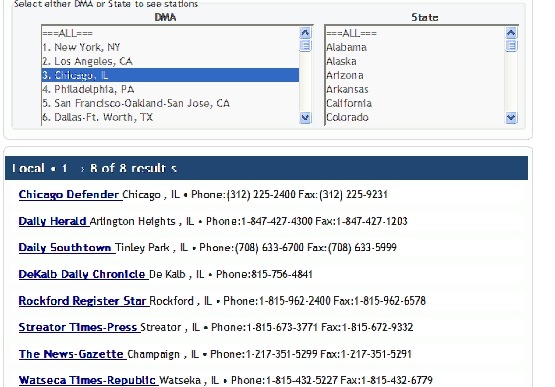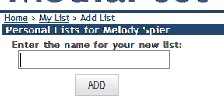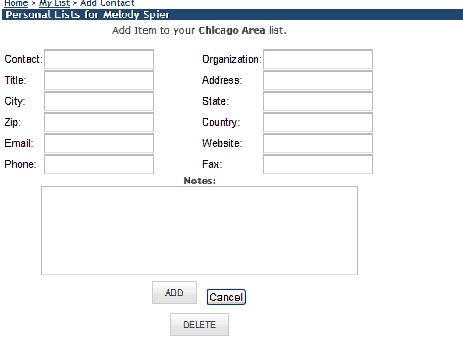Objective: Learn how to create a media list by using MediaPost.com
MediaPost has a large directory of thousands of media avenues. From websites, TV & radio stations, cable networks, magazines and various agencies, you can create a targeted media list using their service.
You can conduct searches of this database by:
-
Keyword
-
Media Category
-
Specific Sites
-
Events, Jobs, Bookstores resources
-
…and more
Here’s how:
STEP 1: Create an account at www.mediapost.com. Then log in
STEP 2: Log into your account
- Once logged in, scroll to the bottom left-hand side of the page until you see the Media Directory area.
- Click the media you want to search. For this example, we are going with Local Newspapers
- Select either a DMA (designated marketing area) or the State in which you want to search. For this example, we chose Chicago, IL.
- This will populate the local newspapers in that area as shown below.
- Clicking the hyperlinked newspaper name will offer more information about that paper such as their website url, their editors name, advertising sales person, phone number, fax number and even email address.
- Copy the information you want for your list.
- This can be saved either in a spreadsheet or within MediaPost
STEP 3: Create List Within MediaPost
-
Select My Lists from the top navigation bar
-
Name your list. For this example, I named it Chicago Area
-
Click Add
-
Click Add a Contact
-
Enter the contact information from what you saved from step 2
-
Click Add once you’ve filled out the information.
-
Repeat the process for each contact.
That’s it. Now you have a complete media contact list that you can use over and over.