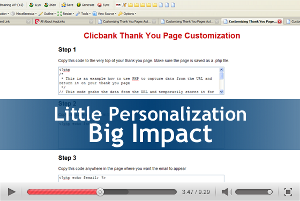Frustrated Visitors Don’t Buy From You
These Little Customizations Can Fix That
Every lead will eventually enter some information on your website. The most common being a name and email address. As they move around your website, subscription and order pages, one of the most annoying thing about websites is having to enter information again and again. Why not use the information they already entered to personalize their experience?
This resource shows you the ways you can use simple PHP commands to capture information entered by customers or passed back to your site through shopping carts to personalize your web pages and make the order process go more smoothly. The best thing about this information, once you know how to do it, you can apply this skill on just about any web page for any use. Some examples are:
- Automatically entering customers’ name and email address into email subscription form after order so they do not have re-enter it again. This reduces mistakes and increases the chances of people subscribing to your list especially if your order system does not integrate with your mailing list programatically.
- Personalizing landing pages when an email list subscriber clicks on a link in an email to go to your web site.
- Personalizing order or subscription thank you pages.
- Automatically entering customer information from shopping cart into membership registration form. Like before, this helps considerably when your shopping cart and membership system do not ‘talk’ to each other.
- Offer list subscribers the opportunity to subscribe to a second list and make it easy for them by automatically pre-filling their information and much more.
The technique and code is super easy to learn but what you can do from there, people will think you a web tech wizard and your visitors will be impressed with your thoughtful attention to details.
Get your training for a super low price of only $24.98 $19.98
This price can change at any time. Get it today to avoid disappointment.