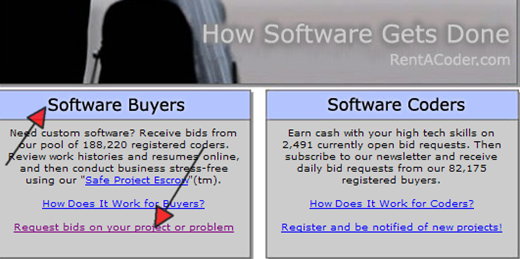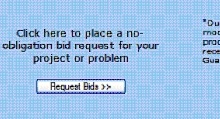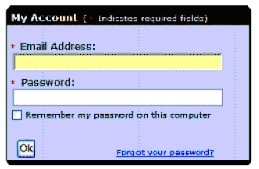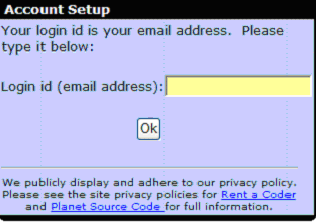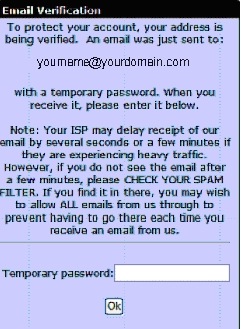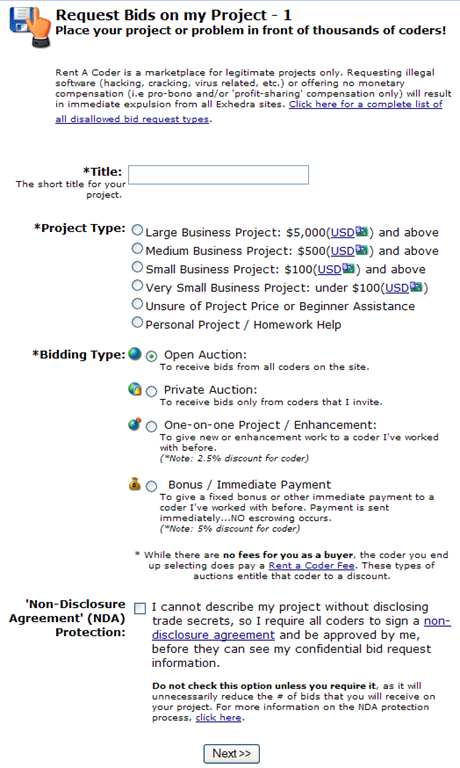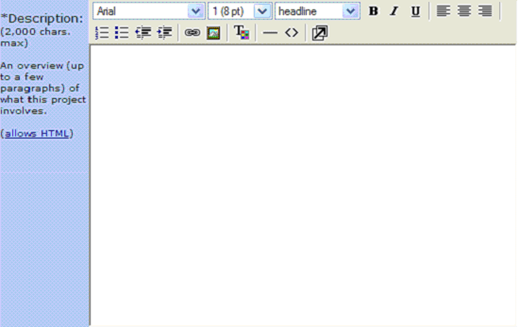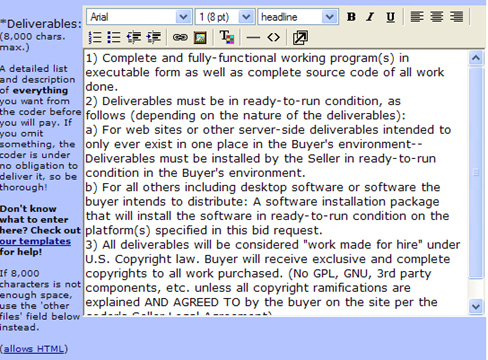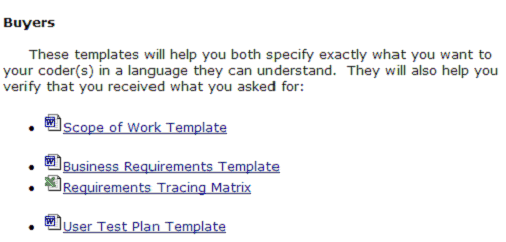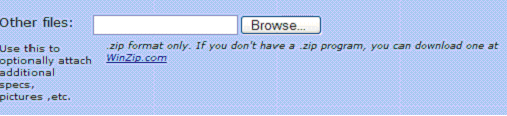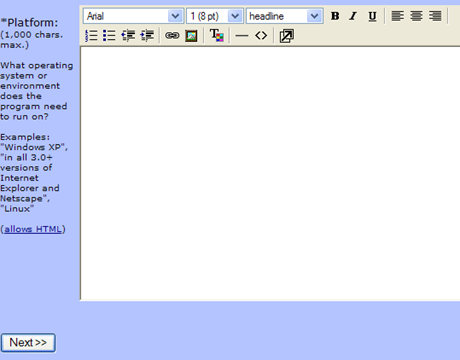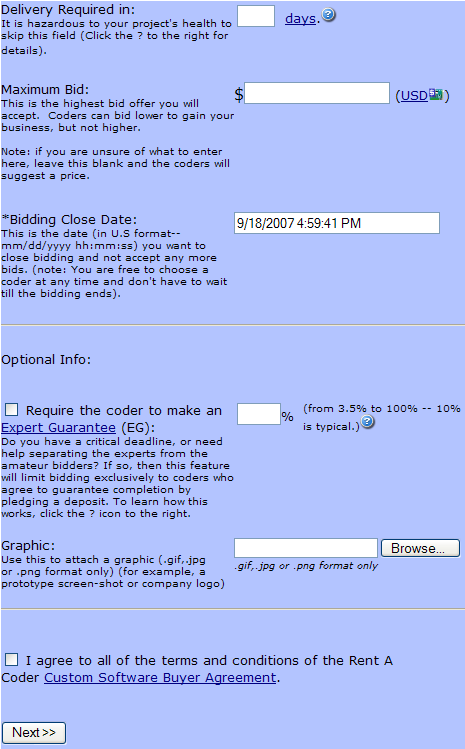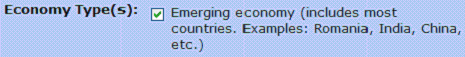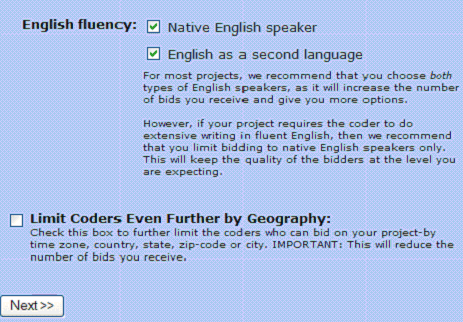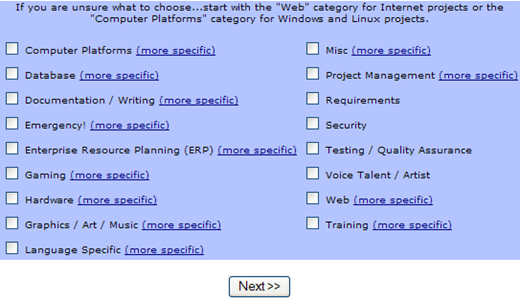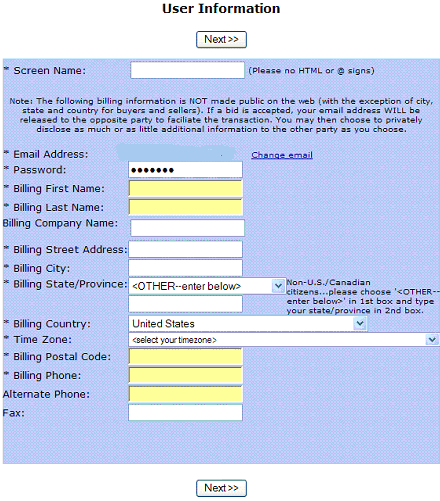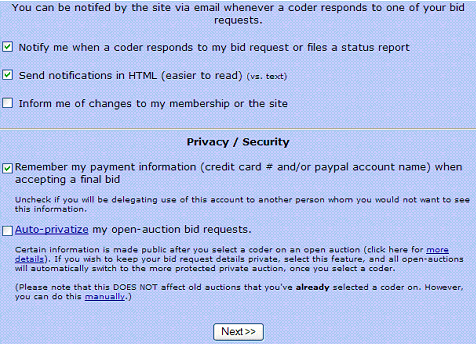Objective: to outsource projects so that you will have more time to work on your business and marketing
-
Step 1: Create an Account at http://www.rentacoder.com
-
Click Software Buyers or How Does It Work for Buyers?
-
Click Request Bids
-
Click link for creating a free account.
-
Enter email address.
-
Click OK.
-
Enter the temporary password Rent A Coder emailed to you.
-
Click OK.
-
STEP 2: Project Details
-
Create a title for your project.
-
Select a project type.
-
Select bidding type.
-
Choose if you want the project open for everyone to bid on or if you want to invite specific people to bid.
-
-
If a non-disclosure agreement is required, check the box.
-
Checking the box will reduce the number of bids you receive.
-
-
Click Next.
STEP 3: Describe Your Project
-
Write a general description of your project.
-
Describe specific details of your project.
-
Rent A Coder provides templates you can use.
-
-
Rent A Coder Templates
-
Upload files relevant to project.
-
Files must be in .zip format.
-
-
Enter what operating system or environment project will be used on.
-
An example is Windows XP.
-
-
Click Next.
-
STEP 4: Bid Request Details
-
Enter how many days the professional has to complete the project.
-
The clock does not start ticking until you accept a bid, deposit funds in escrow, and the funds verified.
-
-
Enter the maximum bid amount you will accept.
-
Enter date and time the bidding for your project closes.
-
Two optional choices are available to select.
-
Read Customer Software Buyer Agreement.
-
Click if you agree to abide by the terms and conditions.
-
-
Click Next.
STEP 5: Location Specifications
-
Select if you want the professional to be from a country with an emerging economy or a mature economy.
-
There are pros and cons to each choice.
-
-
Select if you have any English language requirements.
-
Select if you want to narrow location further.
-
Click Next.
-
STEP 6: Project Categories
-
Select a maximum of ten categories that best match your project.
-
General categories can be narrowed further.
-
-
Click Next.
-
STEP 7: Buyer Details
-
Enter a screen name for yourself.
-
Enter your name, billing address, time zone, and phone number.
-
Click Next.
-
Select how you want Rent A Coder to notify you of bids on your project.
-
Select if you want to be alerted to changes at Rent A Coder’s Web site.
-
Select if you want your credit card number or PayPal name remembered when you accept a final bid.
-
Uncheck the box if you do not want this information seen by anyone you delegate to post a job for you.
-
-
If you do not want project and bid information shown after you choose a professional, click Auto-privatize.
-
Your public auction will change to private auction.
-
-
Click Next.