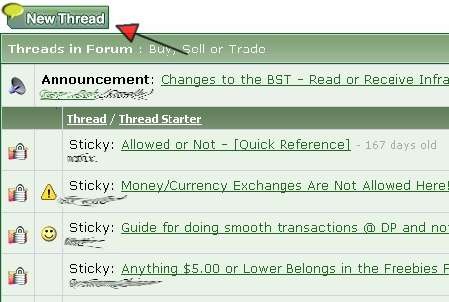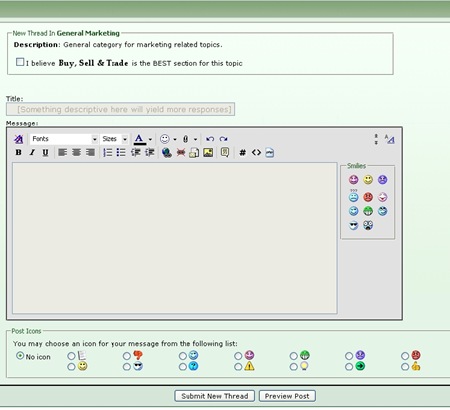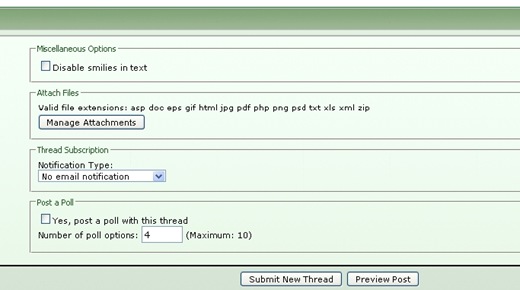Objective: to sell a website on the marketplace at digitalpoint.com. These instructions assume you have already created an account at http://forums.digitalpoint.com/
Before you can list a site for sale, you must have been a member for 14 days. Your reputation must be in good standing and you must have 25 total posts. It can take up to an hour for your new permissions to be active once you meet all of these requirements.
-
STEP 1: Navigate to Buy, Sell or Trade Area
-
Log into your account
-
Navigate to Buy, Sell or Trade forum
-
STEP 2: Post Your Site Listing
-
Click New Thread
-
Check the box next to “I believe Buy, Sell or Trade is the best section for this topic.”
-
Fill in the subject
-
Fill in the details of what you are selling
-
Preview the post
-
Click Submit New Thread when you are satisfied with your post.
-
There are additional options if you need to add an attachment or want to receive notification of replies, etc. Simply select these before you hit Submit New Thread.
Once you’ve submitted the post, you will see it listed at the top of the posting list as shown below.