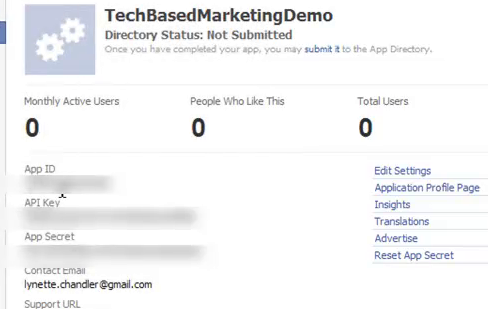This video walks you through how to register a Facebook app. You may need to do this in order to obtain App Keys, IDs and App Secret keys in order for some WordPress plugins to work. These steps do NOT create an app. Click here to jump to the text checklist.
![]() Click to watch video (9:01)
Click to watch video (9:01)
Checklist
- Go to the Facebook Create Application page
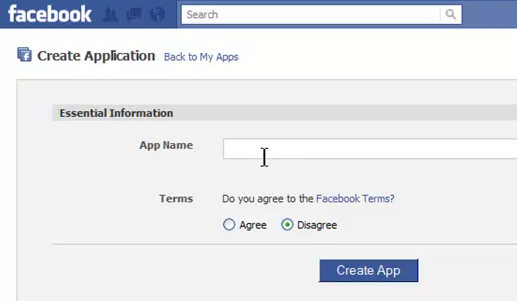
- Enter name of application -> save changes
- Enter Basic Information
- Description
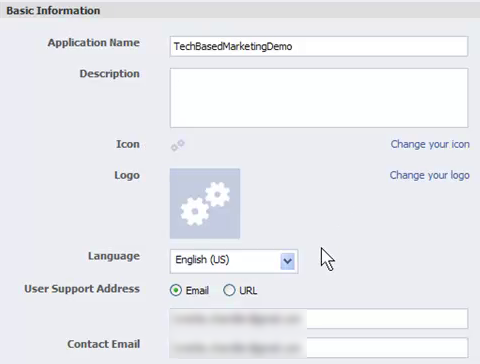
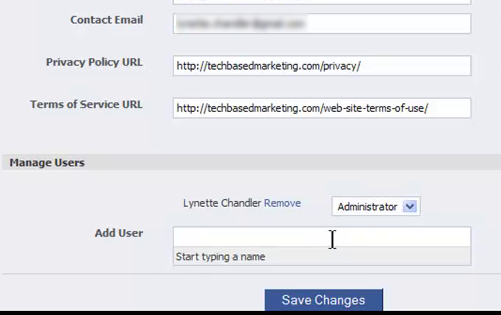
- Icon
- Logo
- Language
- Support email or address CURL)
- Privacy Policy URL
- Terms of use URL
- Set yourself as Administrator especially if you are setting this up to use yourself
- Save changes
- Your app is set up. You’ll be able to copy your App ID, App key, App secret key and anything else you may need to enter into your plugin.