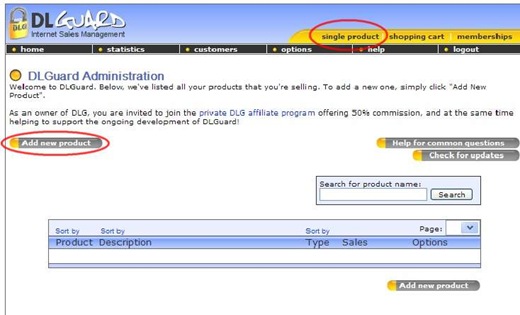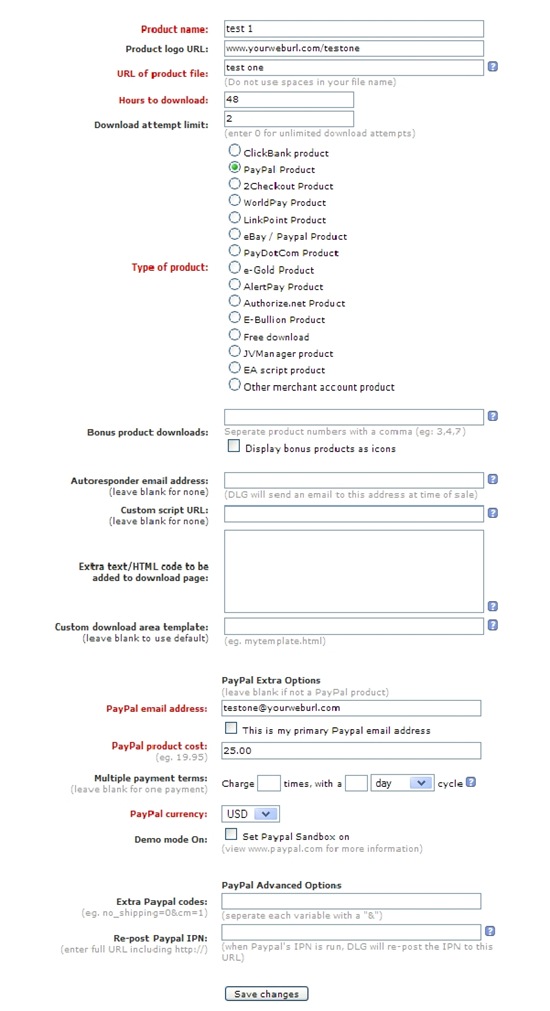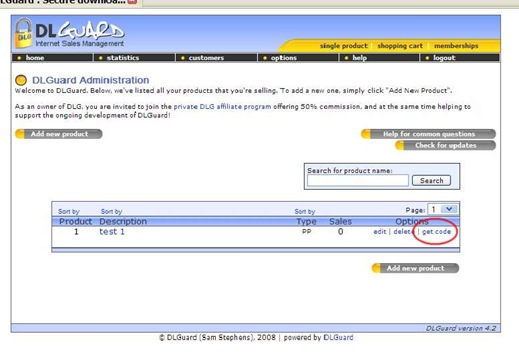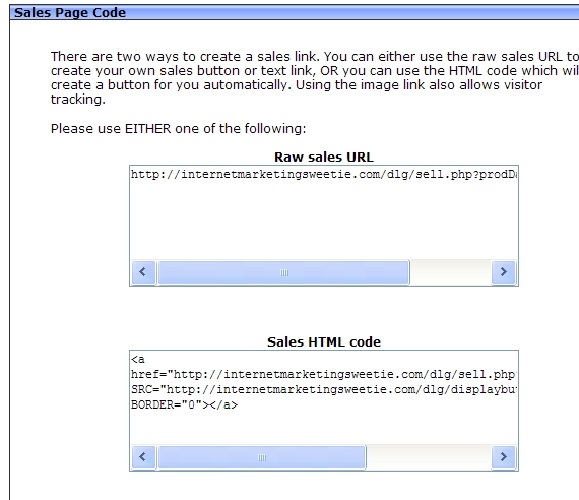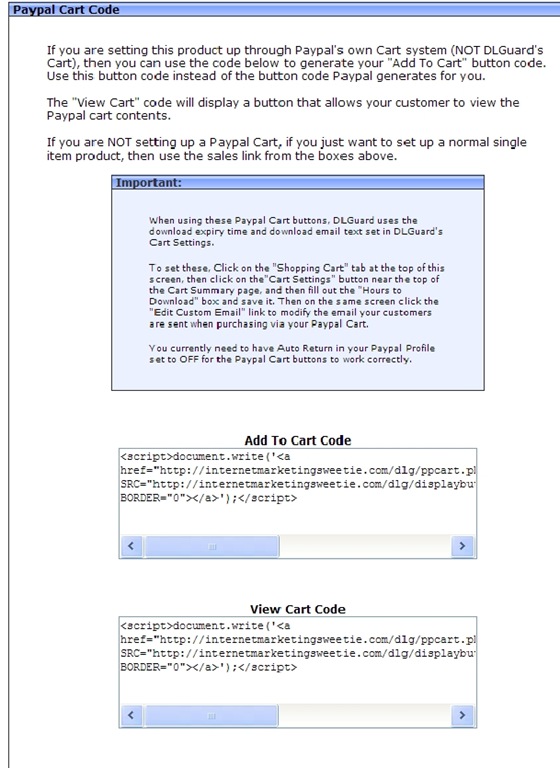Objective: to manually add new product to DL Guard. You must already have DL Guard set up on your website
-
STEP 1: Log in to your DL Guard dashboard
-
Click SINGLE PRODUCT tab at the top
-
Click Add New Product
-
STEP 2: Enter Product Details
-
Product Name: Name of your product
-
Product Logo URL: If you have a custom logo
-
Product File URL: Product download page
-
Hours to download: For how long after purchase are they allowed to download the product?
-
Download Attempts: How many tries do they get to download the product?
-
Type of Product: Select the product type.
-
Bonus Products: If you have already set up free products that will be given away with the purchase of this new product, enter the free product code(s) here.
-
AR Email: If customers need to be placed on an autoresponder after purchase, enter the email address of that AR here.
-
Customize things further using the Custom Script, Extra Text and Custom download template boxes.
-
Payment Options: We chose a PayPal product so you will fill in the payment options for that. Different payment options will have different boxes to fill out.
-
Click Save Changes
-
STEP 3: Generate Code For Web Page
Once you click Save Changes, you’ll be redirected back to the dashboard where you can generate the code for your web pages. To do this, simply:
-
Click Get Code next to the product you just created
-
Copy Sales Page Code for the page you are trying to create. You have two choices, Raw url or html code.
-
Add To Cart Code: This is only if you are selecting a PayPal product and using PayPal’s own Cart System. You can use the code to create an “add to cart” or “view cart” buttons.
If you are not setting up a PayPal cart, you don’t need to use this. Just use the Sales Page code above.
Log out when you are finished creating products.