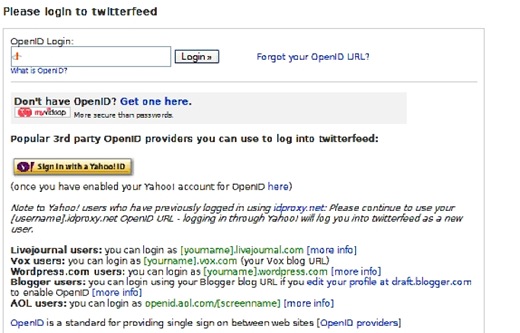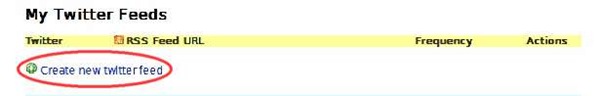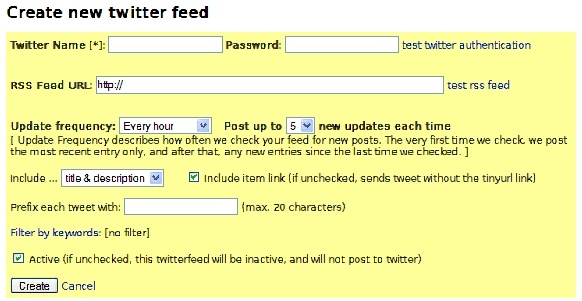Objective: To get your blog posts “twittering” to gain more exposure for your site.
-
STEP 1: Log In
-
Log in to twitterfeed ( http://www.twitterfeed.com ) with your OpenID.
-
If you don’t have an OpenID, you can get one here, http://openid.net/
-
STEP 2: Navigate To Feed Page
-
Click Go To My Twitter Feeds
-
STEP 3: Create Twitter Feed
-
Click Create New Twitter Feed
-
Fill in Feed Details
-
Twitter Name & Password
-
Rss Feed URL
-
Update Frequency
-
How many updates to post each time
-
Prefix you’d like used with each tweet (if any)
-
Click Create when you are finished filling in details
That’s it! The server will check your blog’s feed at the specified interval you chose and post any new items to your twitter account.