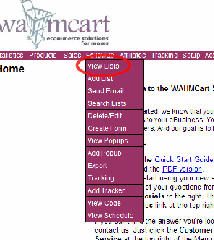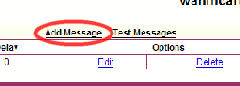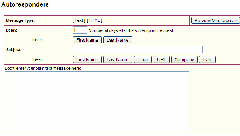Objective: to set up a series of autoresponder messages using WahmCart.
NOTE: You must already have a list set up before you can do this.
-
STEP 1: Log in to your account at www.WahmCart.com
-
Enter your user name and password
-
Click Login
-
-
STEP 2: Set Up Message
-
Choose Followup > View List
-
-
Select List To Receive Message
-
Click Message
-
Select Add Message
Select Format: HTML or Plain Text (default)
-
Enter Message Delay
-
How many days after initial signup will the message be delayed.
-
-
Enter Subject
-
The First & Last name options ABOVE the subject inserts them into the subject line.
-
-
Enter message body
-
The First & Last name options ABOVE the body inserts them into the body of the message.
-
-
STEP 3: Preview & Save Message
-
Click the Preview button to preview your message
-
Clicking the edit button will allow you to edit your message.
-
-
Once satisfied, click the Save button
If you have more messages to add to this series, repeat the above steps.