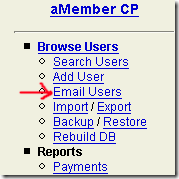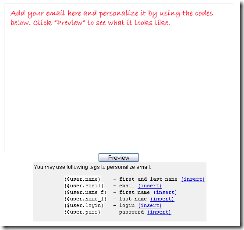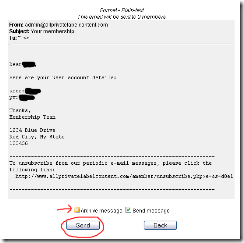Objective: to send a broadcast email to members, either active or inactive, in Amember.
-
STEP 1: Log in with your username and password
-
Click “Email Users” on the left hand menu:
-
STEP 2: Set Up Your Email Details
After you click “Email Users”, you’ll see “Email to Users: Type” in the main part of the page.
-
Choose which members you want to email. You can choose all active members, inactive members or if you have multiple subscriptions, scroll down and you can email members of specific subscriptions. If you want to choose more than one option, you can press the “CTRL” key and left click on all the options you want.
-
Type in a subject line.
-
Choose HTML, if applicable. The default is text.
-
STEP 3: Paste in or Write Your Email
-
Simply paste in the email. You can use the personalization codes at the bottom. You can copy and paste them or simply left click them to insert them into the email.
Note: We usually include the log in link and login name and password, so members can access their accounts. The exception is when we are sending a promotion to our members that leads to another website.
-
Once your email is ready, click the “Preview” button as shown above.
-
STEP 5: Check Your Message Details
-
This screen allows you to see that your email looks correct and you’ve used the merge codes appropriately.
-
You can also choose whether or not to archive or send the message.
-
Make sure “Send message” is checked, which it should be by default.
-
Click “Send” when you are ready.
-
You will see the emailing progress in your browser.