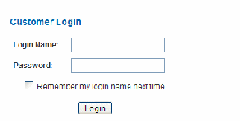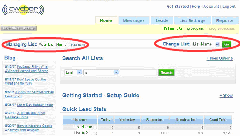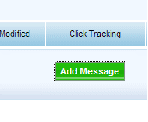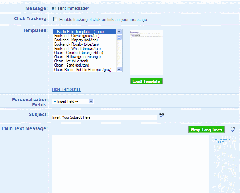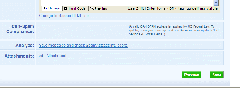Objective: to set up a series of autoresponder messages using Aweber
NOTE: You must already have a list set up before you can do this.
-
STEP 1: Log in to your account at www.Aweber.com
-
Enter your user name and password
-
Click Login
-
-
STEP 2: Select List
-
Select list you want to send broadcast to (red ovals below)
-
Managing List: This shows which list you are on
-
Change List: Use the dropdown option to choose a different list
-
-
-
STEP 3: Create Autoresponder Message
-
Click Messages Follow Up as shown with the black arrows above.
-
You should now be taken to where you can create your first message. If you already created your first message when setting up the list, simply click the Add New Message option to create the second in the series.
-
Fill in the information requested.
-
Message: How many days after initial signup will the message be delayed?
-
Click Tracking: Check this box if you would like to track the number of times your links are clicked.
-
Template: Choose the template you would like your message to appear in, if any.
-
Personalization Fields: Insert personal information wherever the cursor is placed.
-
Subject: Enter the email subject line here.
-
Text Message: Enter your message here.
-
-
STEP 3: Preview & Save Message
-
Click the Preview button to preview your message
-
Clicking the edit button will allow you to edit your message.
-
-
Once satisfied, click the Save button
If you have more messages to add to this series, repeat the above steps.