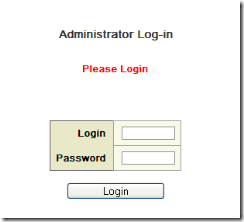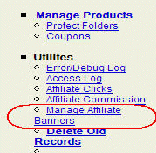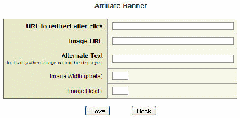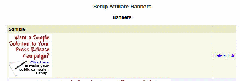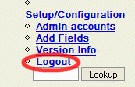Objective: to add graphics to amember so that your affiliates can use them to help promote your products.
-
STEP 1: Log in
-
Log in to your Amember Admin area
-
STEP 2: Logon to Your Server
-
Under “Utilities” click “Manage Affiliate Banners”
-
STEP 3: Add New Banner
-
Click the “Add New Banner” link
-
STEP 4: Fill Form
-
Enter URL of what page the customer should be directed to once they click the image.
-
Enter the URL where the image is located
-
Enter Alternate Text for when the image cannot be displayed
-
Enter the Width and Height of the image
-
Click Save
If everything was entered correctly, you should now see your new graphic image.
-
STEP 4: Log Out
-
Once you’re finished, log out of your account.