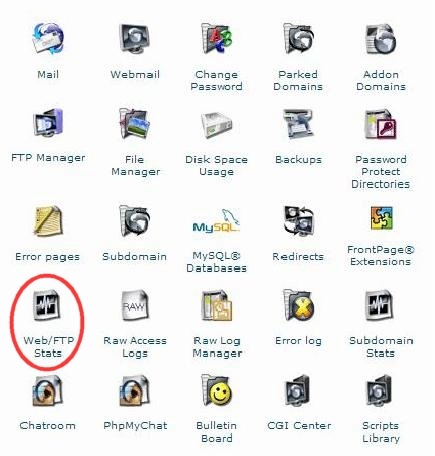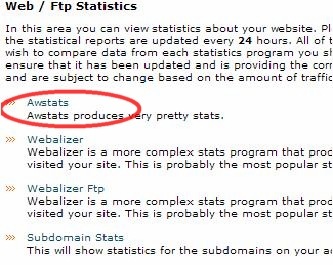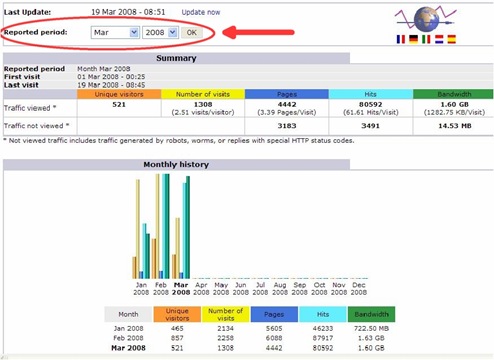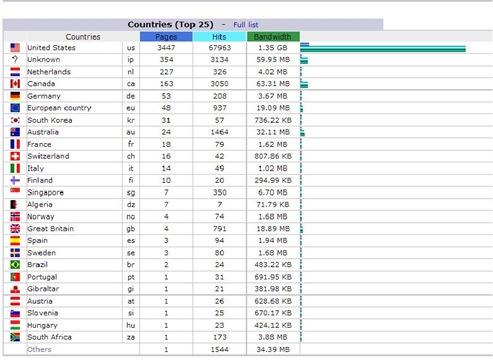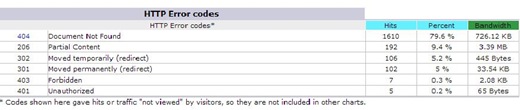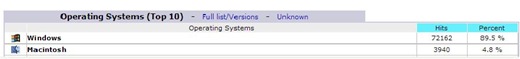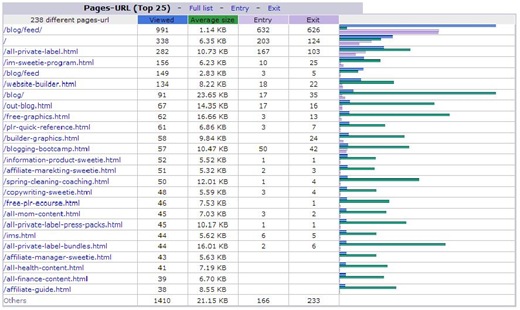Objective: To view stats of a website or individual page of a site using cPanels built-in stat feature.
Before you begin, log into your cPanel account
-
STEP 1: Navigate to the Stats page
-
Click the Web/FTP Stats Icon
-
This may be located in a slightly different area depending on what all is available in your cPanel.
-
-
-
Click the Awstats link
-
Again, this may be located farther down the page than what is shown here.
-
You should be taken to the summary page which looks something like this:
-
STEP 2: View Stats
You have two options for viewing your stats
-
You may use the left side bar to click the individual links. These are anchor linked to specific areas of the stats page and will automatically jump down to that section. (see red arrow in graphic above)
-
You can simply scroll down the page to view all of the stats.
Selecting Month:
As you can see from the graphic above, these stats are for the month of March. You can view other months by using the dropdown arrow as shown in the graphic with the rectangle above.
Stats you can view include:
-
Unique visitors
-
Number of Visits
-
Page Views
-
Total Hits
-
Bandwidth used
You can view stats by the hour, day, week or month.
Other stats you can view include:
-
Traffic Hosts
-
What spiders are visiting
-
Visit Duration
-
Countries where your visitors are from
-
You can view incoming links from other sites
-
The Keywords and Key phrases being used
-
How many hits your Error pages are receiving
-
What browsers are being used
-
What operating systems are being used
-
You can even view individual page details
-
STEP 3: Logging Out
-
Once you’ve finished viewing your stats, simply hit the Back button on your browser to get back to the dashboard of cPanel and click the log out option in the top, right-hand corner.
-